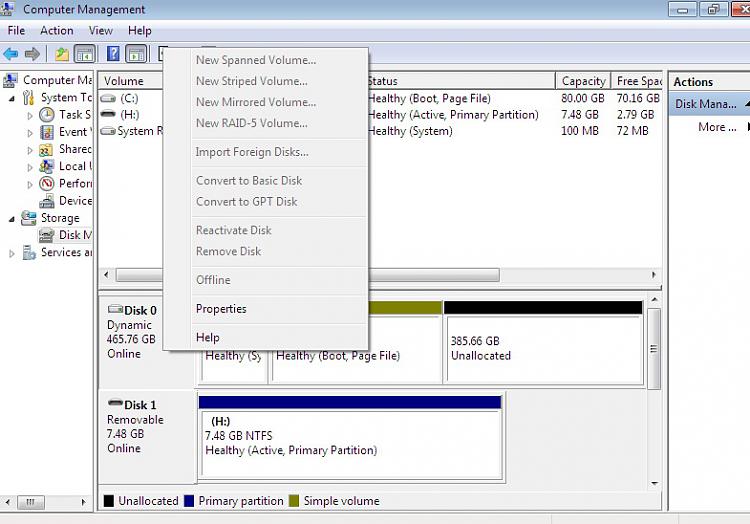New
#1
Unintentionally convert OS from basic to dynamic volume
-
-
New #2
Take a look at this tutorial:
Convert a Dynamic Disk to a Basic Disk
-
New #3
-
New #4
How did you convert it in the first place? It won't even give me the option in disk management to convert my os partition to dynamic.
-
-
New #6
seth500 , it just an accident , I would just like to create several partitions (around 8) during installation but 4 primary is allowed. I just need 3 primary and 1 extend to create the left of local partitions. therefore, i did in disk manager yet it convert the forth " primary" to whole dynamic .
theog, i have already checked it , but

What should i do next ? In case of reinstallation , will it change back to basic by default during installation if the whole disk is deleted ?
Please suggest,
Thank you.
-
New #7
You were given the best advice in the post 5, 6, in your thread
Where is my system reserved partition,please ?
Now back to mess.
Make sure you clean the Hd Drive.
SSD / HDD : Optimize for Windows Reinstallation
-
New #8
Hello mate.
Running the clean command will convert back to Basic but at the same time all data on the HDD will be lost.
Information
1) To rule out HDD Master Boot Record format errors, boot the Windows 7 installation media to diskpart and run the clean command, it takes only seconds to complete; once the clean finishes, exit diskpart and use the Windows 7 installer to create and format a single 100GB partition for the installation.
If that doesn't work, after another clean, use diskpart to create, format and mark Active a single 100GB partition to see if that works, use Step Two #2 in the SSD/HDD tutorial for reference.
 You can always extend the Windows partition to include the remaining unallocated space on the HDD / SSD or create additional Primary partitions or an Extended partition after the installation completes if you choose.
You can always extend the Windows partition to include the remaining unallocated space on the HDD / SSD or create additional Primary partitions or an Extended partition after the installation completes if you choose.
2) If you have ever had Linux installed to the HDD in any way, a simple clean command will not over-write the Grub boot-loader, you must use the full clean all command to completely over-write the Grub loader so Windows will install.
-
New #9
You can non-destructively convert the HD from Dynamic back to Basic using PW 4.2 boot disk as it is only a paid option in the new version.
partition wizard 4.2 free.zip - Windows Live
Burn to CD using ImgBurn at 4x speed.
Boot, click on HD, from Disk tab Convert Dynamic to Basic, OK, Apply.
-
New #10
@Greg, Thank you very much for the easiest and most favorable resolution. It does work.
@Bare Foot Kid, theog , thank you for good tutorial and link , i nearly take this route. :)
A little bit more inquiry, If I need one partition for reservation in case i need to expand window 7 or xp OS partition. Is it necessary that the reserved partition have to be "primary" or it is Ok to be local partition ?
Please kindly advise,
Thank you
Related Discussions



 Quote
Quote