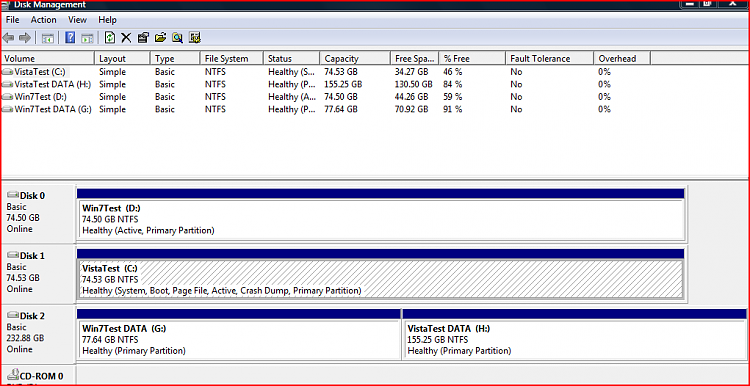New
#1
Disconnect HDD0 during new install on HDD1
Dual Boot, Dual HDD Installation Question I have Vista Home Premium x32 on HDD0 and am installing Windows 7 x64 on HDD1-- to end up with a Dual Boot configuration.
In my research I've found that some advise to disconnect HDD0 while installing Windows 7 on HDD1, and then reconnecting.
I have 2 questions:
1. What are the benefits of disconnecting vs not disconnecting first HDD while installing on second HDD? Which strategy is safest?
2. If a disconnect install is the best way to go, when I reconnect HDD0, will Drive C be re-assigned to the Windows 7 installation on HDD1? If so, will that impact the Vista installation finding files formally mapped to C drive.
Note: On my HDD0, I have 3 partitions: C: Vista installation; D: Special documents; E: main Documents directory, Contacts, Favorites, Music, Videos
Thanks


 Quote
Quote