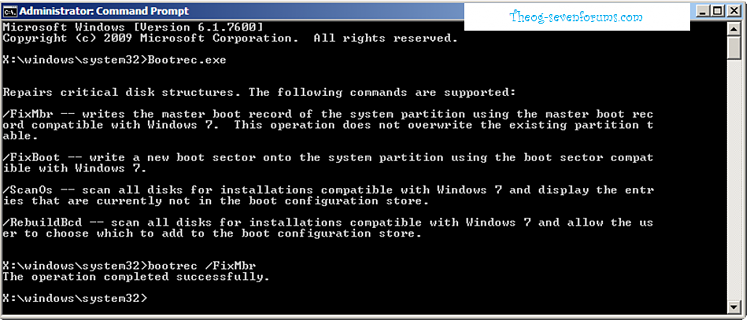New
#1
How to know what drivers you will need for clean install.
I am upgrading from Vista premium to 7 pro. I'm doing a clean install.
I have read allot to prepare and I am lost when it comes to the following questions.
Yes I know I ask allot of questions but I'm stupid and it's my job.
I have read that I need to download all the latest system device drivers before I install.
I would then have to also get directions on how to install as some require special methods
I have gleaned that some will come with installers.
Then I guess the others I would go to device manager right click on a sub menu and click upgrade driver and browse to where I have it stored, right?
In order for me to know what drivers I need I have read the following tips.
1. Run DriverMax and go by the list it provides.
2. Any sub menu in device manager is a driver I will need.
3. Go to my pc manufacturer (hP) and input my model # and OS version to see list
4. Run SIW or Belarc to get a list.
These are the problems:
They all 4 seem to list the drivers differently-very confusing
I have found that some of the list splits some drivers into 2 or 3 names.
In Device manager, Sub menu under Computer says: ACPIx86-based pc. ? This is a driver name?
Every list has different amount of drivers listed. No way this newbie will ever figure it out.
The word "Latest" is in a lot of tutorials, when describing what version of the driver I need. Yet I have heard if it isn't broke don’t fix it.
Hp will not even give a list of drivers for the windows 7 Os.
The drivers HP list for me are all older versions except maybe one or two.
I ran windows compatibility tool and it listed one incompatibility and gave me a download .
The download says this "15.35_nforce_win7_32bit_international_whql (1)" I Don't know what it is.
Cross reference to driver max list it could be either of the following for all I know:
Display adapters
NVIDIA GeForce 7150M / nForce 630M
Network adapters
NVIDIA nForce 10/100 Mbps Ethernet
System Devices
NVIDIA nForce PCI System Management
NVIDIA nForce System Management Controller
Some say let windows update do most drivers.
Some say download all the "Latest" and have the older ones that work right for you.
Some say Upgrade later after clean install.
I can't get a handle on it.
There really need be be a tutorial Named "How to identifying the drivers you should have before a clean install".
The terms are not constant when naming drivers. Chipset/Mother board? CPU/processor? Grahics/video card? It is too confusing for a newbie.
I have studied for 100 hrs or more preparing myself for a clean install and 50% of that on drivers and still can't get it.
I've read: Priority lies with video, sound and network drivers. Is this all I need before hand? And should it be the Latest and not the ones that already are on my system and working?
Other issues:
Brink says that I "may" need to flash Bios in his Windows 7 clean install Tut. Is this the one I need to do?
Hp does list an update called Bios. System Bios. Yet when I run their program called Hp support it says everything is up to date. Yet their website section for drivers a system bios update. Hmmm
The term Bios seems to be used as if it refers to a specific thing. Yet then I guess that video cards also have a Bios. I'm confused.
I guess I should do this do this before I load 7 and than when I re-format my system drive during the install this will not be affected. Right?
During the Install the master boot record will be picked up and restored correct?
Should I run a MBR hacker program and back it up?
Will my Linux Unbutu live cd be a way for me to reload the MBR if I should need too?
I need a tutorial for the bios flash. I have only found one for graphics cards they are different right? lol See how a tutorial is needed.



 Quote
Quote