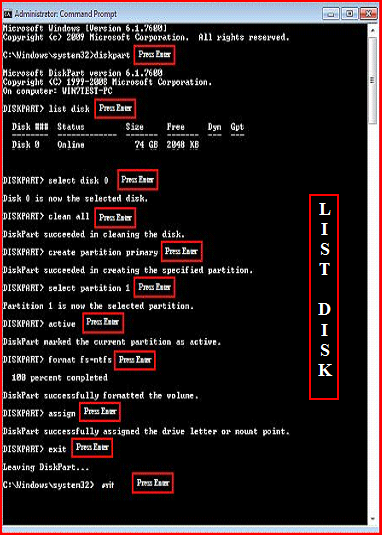New
#1
WIN 7 does not boot after reformatting HD. Help!!!!!!!!!!!!!!
Hi. I have an acer aspire notebook (you know this does not end well).
I formatted the HD using an external CD drive. I reformatted the entire drive NTFS, and I did not multiple partition the HD.
I then proceeded to use ACER's own CDs to re-install WIn 7.
The OS does not boot.
Parameters:
-bios was reset
-the hard drive works.
-the boot software indicates that the system CDs were loaded.
-the boot software can read the operating system loaded onto the partition.
-the computer, for some reason, cannot find the boot record or the windows directory.
OK, dumb question. Why cant the computer boot if I used the factory CDs to install the OS AND the CD drive can see the operating system on the hard drive?
Finally, this computer was working two days ago, admittedly with linux, which I got fed up with, which is why I reinstalled win 7, using Acer's factory CDs.


 Quote
Quote