New
#1
Install / Reinstall Windows on Laptop - Options?
Hi guys -
I have a one-year old laptop and the HDD died yesterday (click of death). I shut it down immediately, tried rebooting but no luck. It's in the freezer now but...ya, I don't think so either.
My question is - what are my options to get this laptop running Windows7 again? Originally it had Home Premium 64-bit on it.
I know I need another HDD of course. No problem there. But Windows...that's where I'm confused. Here's what I have:
1) A DVD I made soon after I bought the laptop, following Windows' instructions - I labeled it "Win7 Home Prem Recovery."
2) A retail copy of Win7 Pro I installed on my desktop. (I realize I can't use the same product key)
3) A copy of Win7 sp1, downloaded from this site: **REMOVED**
I hope I don't have to buy another copy of Windows...that doesn't seem fair. Is it as simple as using the Product Key on the bottom of the laptop?
If I *can* use that Product Key on the laptop to activate Windows, which DVD should I use? I don't care about any of the files that were on the laptop originally.
Thank you all so much - I appreciate any thoughts you can share.
Last edited by Brink; 02 Oct 2011 at 23:04.



 Quote
Quote
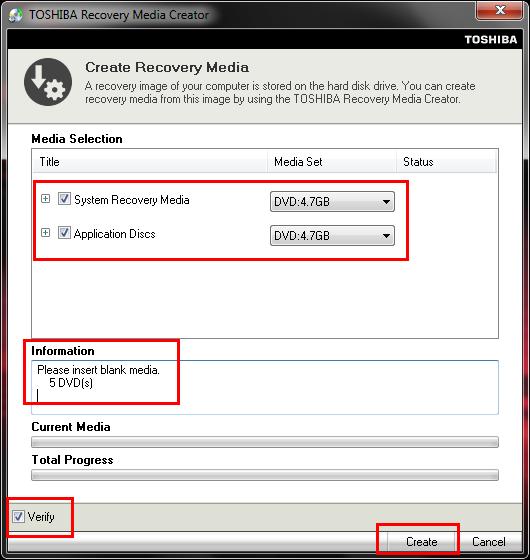
 unless they get the HDD working again - but they won't even try to do that will they? They'll stick in a refurb Hitachi HDD and button it up - I'm guessing anyway.
unless they get the HDD working again - but they won't even try to do that will they? They'll stick in a refurb Hitachi HDD and button it up - I'm guessing anyway.