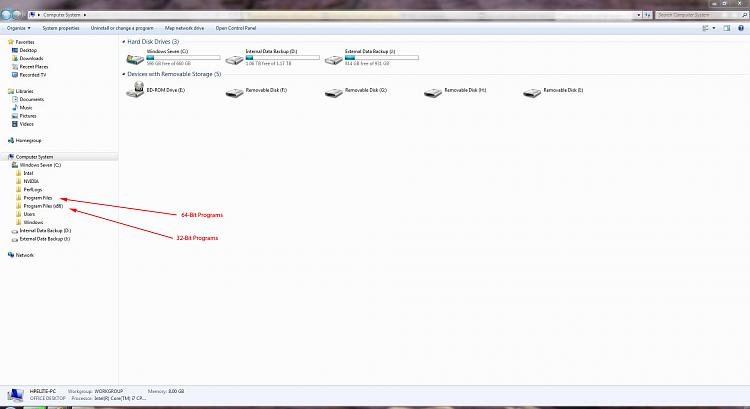New
#1
how to install a 32 bit os on a 64 bit os computer
I am using a 64 bit windows 7 home premium 64 bit OS on a on a hp p6310f model computer and i want to be able to run 32 bit programs on the computer. Hoe can i do this and please post with simple step by step instructions.


 Quote
Quote