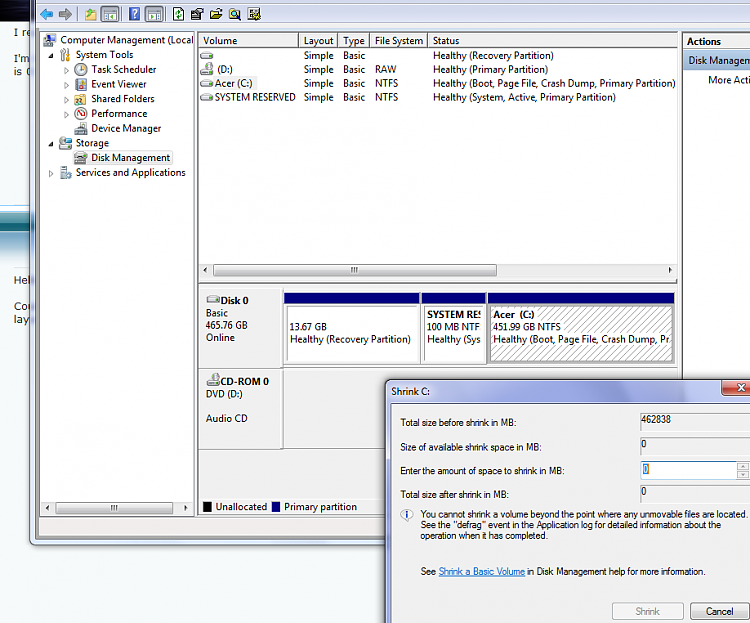New
#11
Wow! Okay, I will do that then. I will need help though! haha
Can I burn discs of W8 so that I can install it on the new build, or do I install it now and then transfer the hard drive?
I greatly appreciate this information!
Edit: I'm downloading it now. I was wondering, is there some way to install 8 without overwriting my 7 installation? I assume I would have to create a partition?
Last edited by Frosst; 05 Nov 2011 at 12:24.


 Quote
Quote