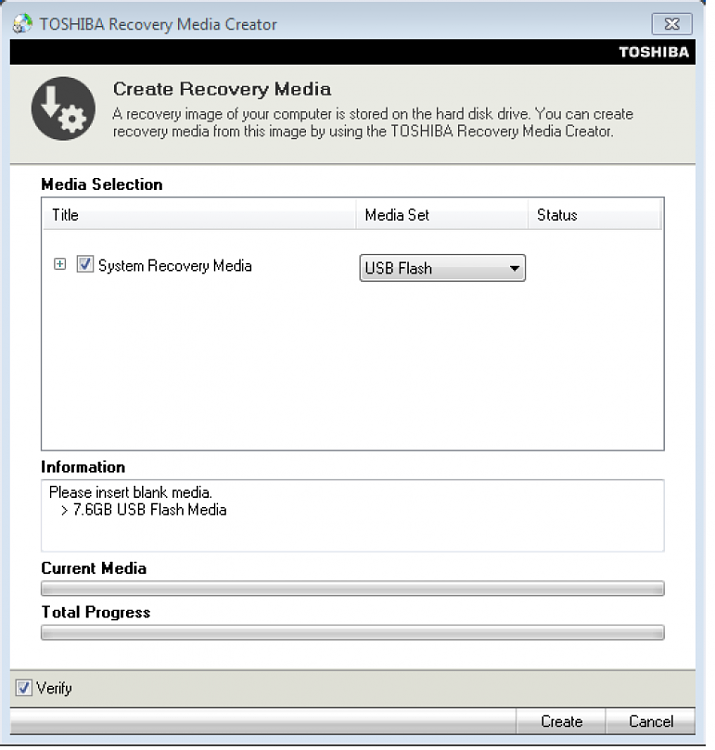New
#1
how to install window 7 if dvd rom not working
hello everybody my dvd rom is not working but i want to install window 7 with a flash is it possible to do it if yes then teach me in a simple way to do it another thing can i just copy all the disc files and put in a flash and boot it ? Please helpppp


 Quote
Quote