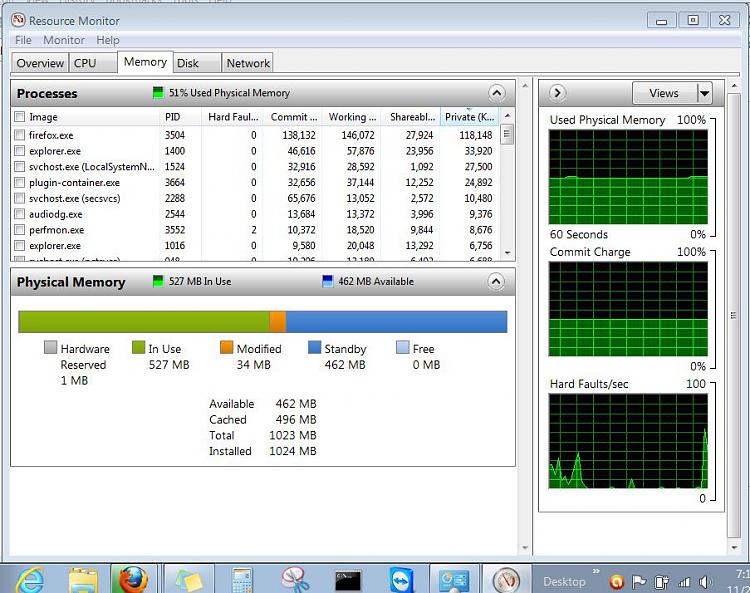New
#1
trick required to run all 4GB of RAM
I know this forum is for win7 users, but I trust these admins here and the community's advise.
I'm running a Vista powered Lenovo laptop. I bought it with pre-installed Vista Business 32-bit, although it has 4Gb RAM, and windows only recognizes about 2.33 GB. Is there any trick you might know so i could run all 4 GB? Besides reinstalling a 64-bit version of windows... Like, an upgrade from 32 to 64 that would do the job.
Thanks


 Quote
Quote .
.