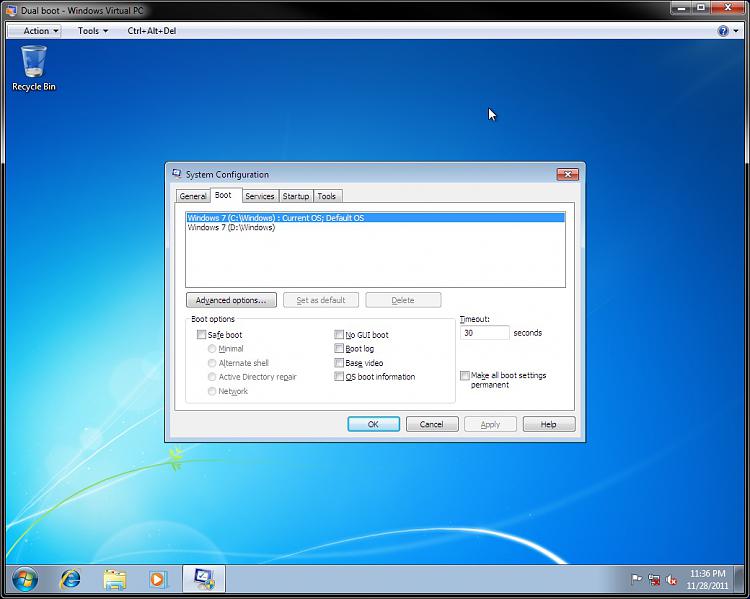New
#11
Note that even though Ray did not get a Dual Boot menu after installing the second Pro on its partition, the install did leave the System boot files on the original Win7 partition (now labeled D when booted into the new Win7).
This means that if you want to delete the OS marked System you must first mark the remaining OS Active, run Startup Repair 3 separate times with reboots to write the System boot files to the desired partition.
It is strange that it didn't configure the Dual Boot Menu. Maybe MS is trying to keep from having two copies of the same OS installed on the same HD this way?


 Quote
Quote