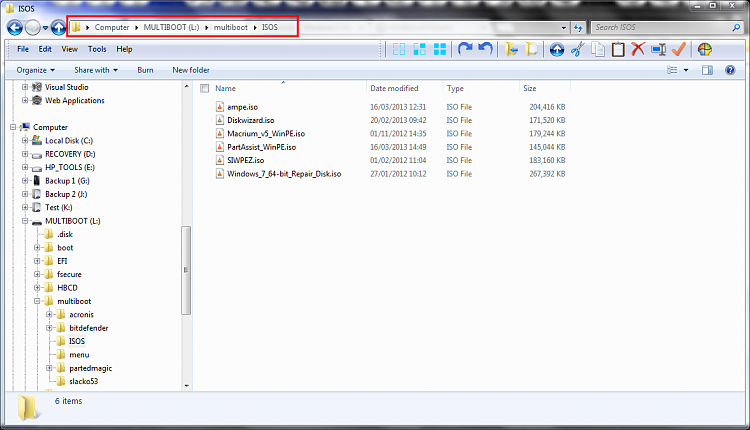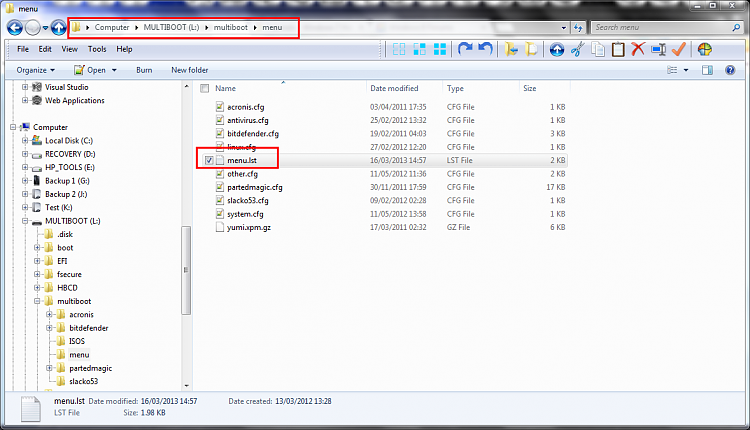New
#1
Yumi Multiboot USB Creator - Anybody try this?
Has anybody tested this before?
YUMI - Multiboot USB Creator (Windows) | USB Pen Drive Linux
It appears to promise a way to boot from USB to multi and select-able ISOs?
So the software would format the USB drive for me once, and I could then add ISOs for Windows 7 pro, Ghost and GParted?
If this works.. I would not need CD/DVDs devices or media on newer desktops..
too good to be true? Will it be deadly slow?


 Quote
Quote