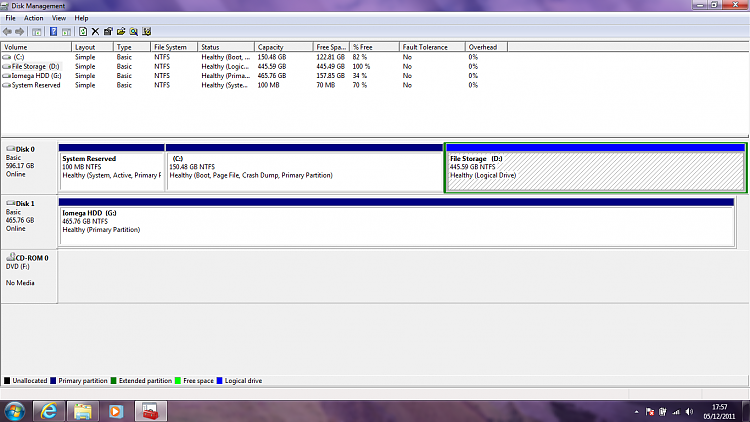New
#61
Ok here goes, after I managed to connect to the internet and do the windows updates and drivers everything seems ok. There's just one driver I can't seem to find on the net which is the realteck ethernet controller driver
Turns out I needed some of that easy software so that I can use the functions of the laptop for the display and so on. Here's how my programs list is looking, a lot healthier!
I have also done another backup to my external using the windows backup and restore, including the system image.
I haven't transferred anything to my user folders yet as I'm planning on having that on D, so I'm assuming I still do that this way?
"To link User folders to D follow this method: User Folders - Change Default Location
Or do them all at once by moving your named User account: User Profile - Change Default Location"
I have used the disk management to do the partitions but I can only shrink C to 300gb now.
So I have already installed the Partition Wizard bootable CD to a CD


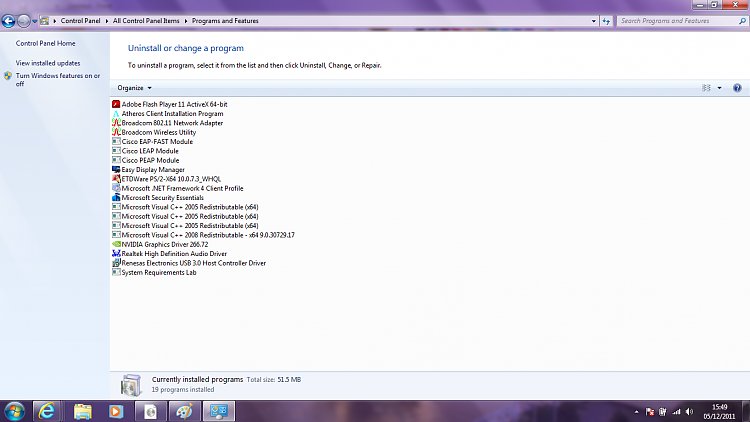


 Quote
Quote ) Can I just confirm that in the future I can resize these drives even if they both have files in them? I'm happy with the space I've allocated for them as of now, but I wanted to double check, again.
) Can I just confirm that in the future I can resize these drives even if they both have files in them? I'm happy with the space I've allocated for them as of now, but I wanted to double check, again.