New
#101
New laptop, changing partition disks?
-
-
New #102
Someone deleted that post but I don't think so anyway. She successfully made a Samsung Recovery Solution backup image to external using that program, as one of the last things done before clean reinstalling. So it was working until she clean reinstalled - and cannot work now because the small OEM Recov partition was deleted.
This is also posted on the Samsung Downloads page but will not run without the Recovery partition as Nicole explains in her last post.
The Win7 backup image was taken after the clean reinstall and deletion of the Recov partition.
-
-
New #104
According to info found on internet:
It would be possible to get a DVD copy from an owner of similar Samsung computer who made a full backup of disk to DVD set using Samsung Recovery Solution.
This DVD set than can be started from DVD 1 and is capable of recreating the the Recovery Partition (and the whole disk contents with options of changing partition sizes).
The bad thing is that the so recreated "foreign" Recovery Partition has user information stored in it and will stop, I suppose, when the computer hardware is checked and matched to user info.
There seem to be only 2 оr 3 files connected with user information but it is not known how to generate these user files.
They just put your key in the box(Recovery Partition). You throw away the box - you loose your key forever.
Samsung should have a "master key" but they would not give it away.
As you have paid for your computer and the software - in case of general hdd failure they have to have a solution.
Formating a hdd can happen to everybody too. If you have made a Samsung Recovery DVD set even it can get damaged.
I think Samsung should regenerate a set of backup DVDs with your customer info and purchased software and send it to you for a small fee - you have paid for the software ! Without the software your computer is not what you have paid for.
-
New #105
Boyan's impression is also the best I could decipher from meandering threads on sammynetbooks site trying to interpret the strange Recovery Soutions method Samsung uses.
It still begs the question: If you can reinstate the partition by booting DVD's, why can it not be done somehow from the very same image backup using Samsung Recov Solution but on external HD? Can the external image somehow be transferred to disks using a program like Vlite?
Once she gets the HD reimaged with a Recov partition and Samsung Recov Solutions will run to dispense needed software, she can reimage the current clean reinstall to C.
-
New #106
Samsung Update Plus.
Samsung PC Software - Samsung Update Plus - YouTube
-
New #107
I dont wana hijack this thread but want to share my experience here.I bought DELL laptop one year ago and performed clean install to get rid of crapware which comes pre-installed with the box.
I wanted to install roxio software and when i contacted DELL their reply was i can get it back using the OEM recovery partition.I replied i have deleted it & they vaguely replied like sorry we can't help you in this case and redirected me to DELL website to install primitive version of roxio.
So in short OEM manufacturers don't provide support if customer deletes OEM recovery partition.Thankfully DELL had supplied me with drivers CD.
My advice to people who don't want crapware which comes pre-installed with several manufacturers is to uninstall each software individually and to leave OEM partition as it is.
My 2 cents
-
New #108
Dreamer -
For years Tech Enthusiasts have clean reinstalled to get beyond OEM bloatware, the worst of which includes Roxio. There is a perfectly good burner installed in Win7 and freeware which does labeling, etc.
You can run Dell Recovery Disks which you made, came with PC, or can order from Dell. This will restore all partitions including the OEM and Recovery partitions. Then you can clean reinstall to C, or apply a backup image of your current clean install to deleted C, reinstall needed apps from Dell recovery.
Unfortunately Nicole relied upon Samsung's new Recovery Solution to save her Recovery to external which now cannot run at all without their OEM partition.
-
New #109
-
Posts : 56 Microsoft Windows 7 Home Premium 64-bit 7601 Multiprocessor Free Service Pack 1 Thread StarterNew #110
Thank you all for the responses to try and help me, I am still waiting for Samsung's response again so I shall see what happens, however would still appreciate the help here.
In the mean time I am still looking for solutions to help me with my driver problems Can't make Elan touchpad scroll on Samsung clean install
Related Discussions

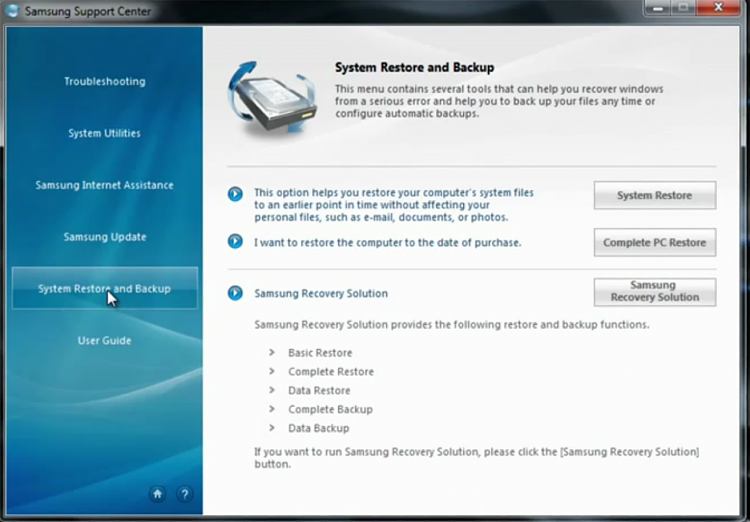

 Quote
Quote