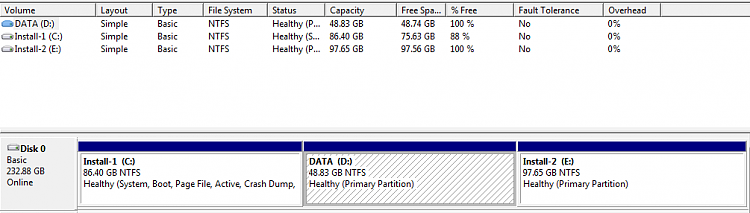New
#1
New install of Win7 and change drive letters
Hi,
Probably a stupid question for all you tech heads out there but its something I don't know how to do. I've tried looking at previous threads but they all got a bit too confusing and not exactly what I'm looking for. Anyway, my question is...
I already have Windows 7 Ultimate installed on one partition as C drive. I want to install Windows 7 Ultimate again on a different partition and make the new installation the C drive. I have tried to do this before but it just kept the drive letter as G.
So, how can I make the new installation C and the old one a different letter?
Thanks.


 Quote
Quote