New
#1
Data partition disappeared
I have somewhat the same problem as this guy has: http://windows7forums.com/windows-7-installation-upgrade/14819-c-drive-no-more-visible.html
I read that you guys might need the Diskmgmt information in his topic so here it is:
I had the RC which was dualbooting fine alongside XP. Then I got the RTM, burned it, booted up with it, deleted and formatted the partition on which 7 was (which was the C drive) and installed the RTM.
When I did this I noticed that the os selector had disappeared. So I installed EasyBCD to try to fix the bootloader but I think I messed up in this stage.
Cause when I tried to boot in XP, I got the "Error loading operating system".
Tried some things to fix it, (which involved reinstalled 7 again just to boot up in it to try to fix the bootloader), didn't work, gave up.
Put in the XP cd, deleted the XP and 7 partition, and created a new 100GB partition and installed XP on it. ( My 400GB Data partition was still visible and accesible in this stage).
Then I put in the 7 dvd, booted it up, created new 100GB partition out of the leftover unformatted space, and installed it.
No problems during installation, computer rebooted, I got the nice bootloader screen with the "Earlier version of windows" and "Windows 7" option. Everything still ok, boot up Windows 7 and there I notice that my Third partition, with all my data had disappeared! =S
I'm thinking wth is this, I reboot into XP, and there it has vanished as well!
What should I do now?
I want to get atleast the Data back, I don't care if I have to format my entire drive again and install XP and 7 all over.

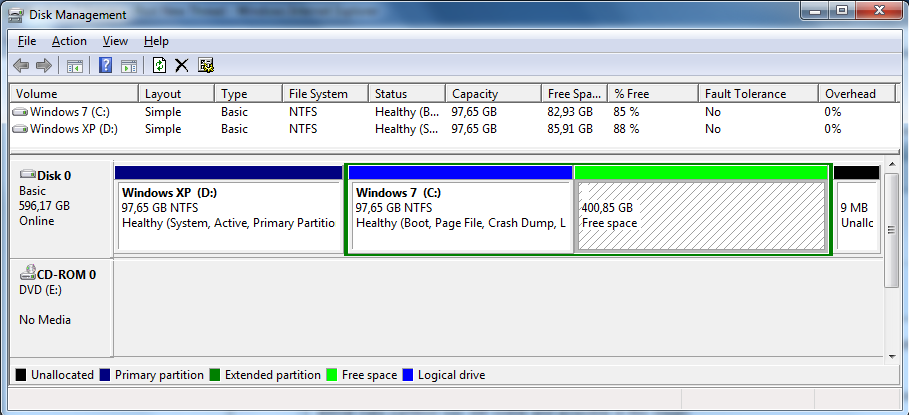

 Quote
Quote