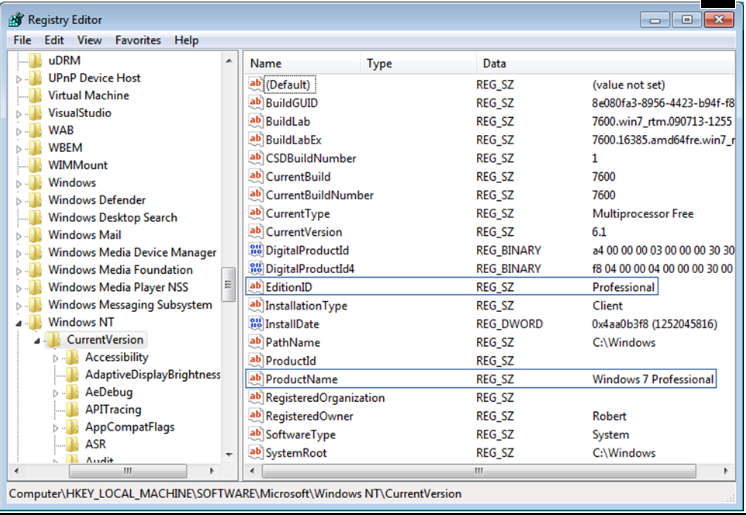New
#1
Windows 7 x64 N sidegrade to Windows 7 x64
I may be in the wrong section. It was hard to assess just where to ask.
I bought a Windows 7 x64 Professional key, and installed from a windows 7 Pro x64 N iso thinking I would avoid media player. As a keen HWBot benchmarker this has come back to bite me because PCMark wont run fully without Media Player. I don't get a valid result.
So I tried downloading Windows6.1-KB968211-x64-RefreshPkg.msu, but it refuses to install. I get the "Not applicable to my installation" message. None of the fixes I've found by Googling have made any difference.
Now I'm wondering if I could "sidegrade" (as distinct from upgrade) , and retain file associations, by running a full version of Windows 7, or if I would need to do a full reinstall?


 Quote
Quote