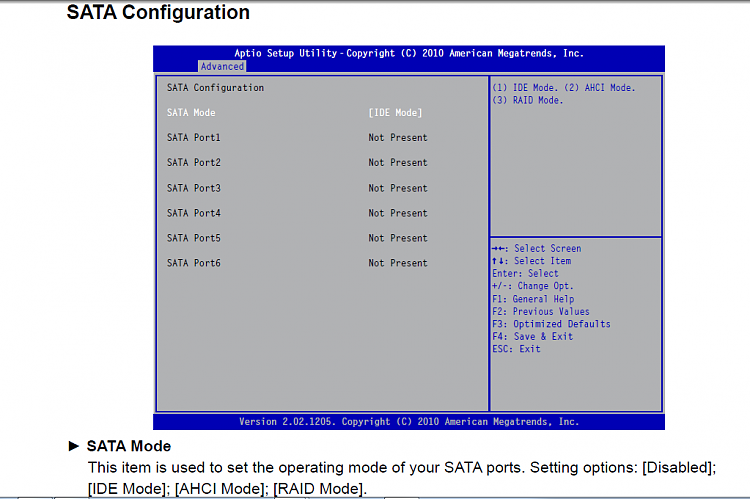New
#71
Clean All is unnecessary overkill, only needed to securely overwrite data so it cannot be easily recovered. The Clean command which is instantaneous will provide the only real benefit for install which wiping with Diskpart provides: cleaning the boot sector of any code which can interfere.
May I ask why you didn't inquire further how to unplug one of the your HD's, but just dropped the discussion of it as though the step wasn't important even though given a dozen times by 3-4 of us?
Likewise the suggestion to disable the HD in BIOS was dropped without further inquiry or exploration.
I thought you were intested in Expanding. Of all the tasks you'll endeavor in life there are none more important to be thorough than this.


 Quote
Quote