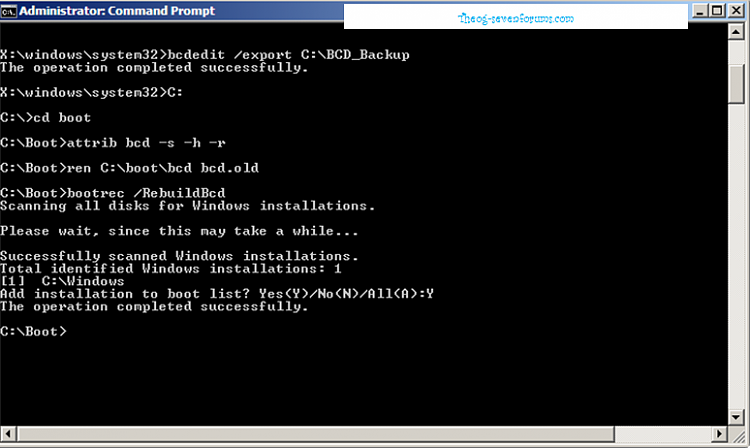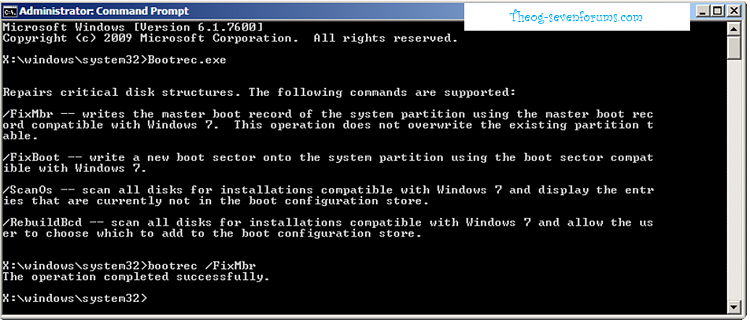New
#1
No Default Operating System in Startup and Recovery dialog Win 7
Greetings;
Win 7, SP1, multi proc dell, one physical drive 2 partitions, nether marked as active
I'm 2 days into recovering from a Trojanos Alureon virus. Using this Encyclopedia entry: Trojan:DOS/Alureon.A - Learn more about malware - Microsoft Malware Protection Center
All is pretty good but when trying to troubleshoot a (related?) IE hijack issue, and going into safe boot, I found I could not get back to normal boot. It just stayed in Safe. I eventually replaced some boot files from a backup and it got back to normal.
I saw that there was not OS listed in MSConfig and none listed in the Startup and Recovery dialog.
No partitions are marked as active. I've tried to use the disk managment utility in Computer Managment to set the OS partition as active but I get an IO error.
Any suggestions appreciated
Thanks


 Quote
Quote