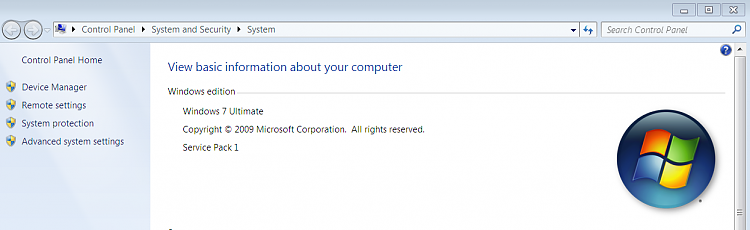New
#141
Did you install the two drivers from Dell, Atheros and Broadcom?
Atheros is the wireless driver if you have wireless.
Broadcom is the Ethernet driver.
Extract the files to Downloads, rightclick on Setup (.exe) file to Run as Administrator, watch the connection icon in bottom-right System Tray. You may need to Connect to Network.


 Quote
Quote