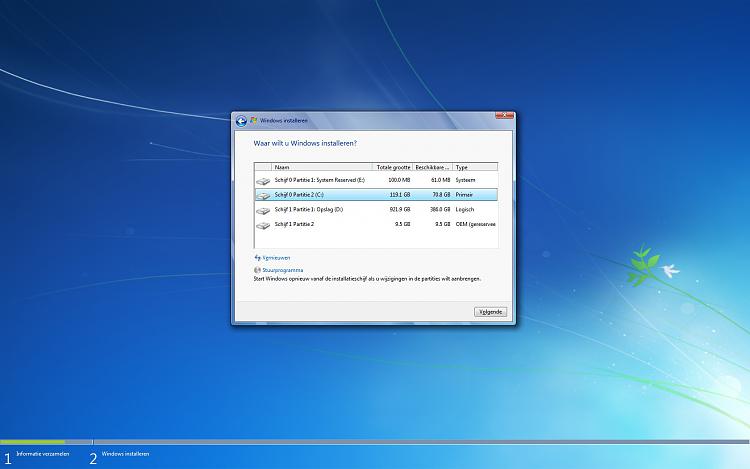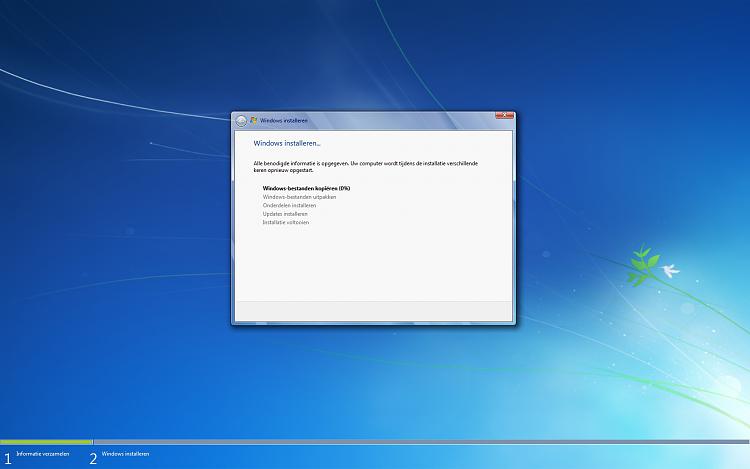New
#1
Unable to change language (pack) nor Repair installing.
Hello, I'm new to the 7forums and I need help.
I've been trying to fix my Windows for 3 days straight now and I'm not really progressing.
This is to help you understand what situation I'm in:
I've asked my dad to help me with something and he did a little extra which messed up my register and after working on that for about a day we decided to Repair install my windows and see if it helped, he got me this Win7 SP1 ISO and upgraded and everything went just fine, but the language was in English and I was unable to change it. I've been on this forum and a few others looking for a solution and didn't quite find out what to do, what I've done so far is:
- Checking optional updates, yet there were none considering LP's and I couldn't find the 'show hidding updates' check either.
- Copying language files from another computer, which got the language into the list of selectable languages but I ended up having a 50/50 English - Dutch on my computer.
So after a lot of trying my dad got me this ISO which was included all versions including my 64 bit Ultimate SP1 version which I've been using but it was all in Dutch, so we got that problem out of the way.
But when I go to the setup it asks me where to install and when I choose the C: drive it only says it would overwrite it and I never get to those the 'Upgrade' option to Repair install.
So basically what I'm asking for here is this:
- How do I fully install this language pack into my windows? (Microsoft site hasn't been any help, couldn't find anything in optional updates and even with separate LP files I couldn't install the language, that means both trying to copy files from another computer and copying into the register and dloading from this site: Download Windows 7 MUI Language Packs (Official 32-bit and 64-bit Direct Download Links) « My Digital Life)
or
- How do I repair install this Dutch Windows 7 x64 Ultimate after I have repair installed another Windows 7 x64 Ultimate on my computer.
Oh and if you want to know why I don't just reinstall Windows, it's because I have 600GB of Files and Programs on it atm that I don't want to lose.
I'm sorry for the unneeded information but I thought it might help some of you understand what kind of problem I'm dealing with here.
Because I changed the subject, this should probably be moved to another section found to be more appropriate or should I just mark as fixed and make another thread considering my problem?
Alright, getting pretty close here.
We've copied almost every Dutch LP file into my own Windows and almost everything is in Dutch now, but some things can't be changed it seems.
When we create a new user account, there seems to be more in Dutch than on my own account for some reason.
(both accounts have Dutch selected as language however)
So can anyone tell me where to change account options in the Registry?
I might be able to copy the settings from the account that has more in Dutch.
For example, when I click the start menu orb there's this tab called: Devices and Printers.
When I got on the other user account which I just made it's called: Apparaten en Printers.
I suspect this to be changeable in the Registry.
Last edited by 3viljimmy; 03 Jan 2012 at 14:54.


 Quote
Quote