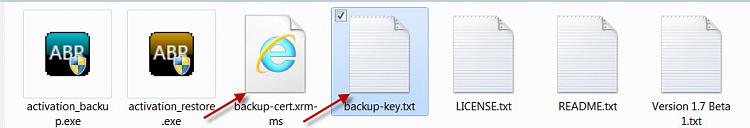New
#11
Yep, I wouldn't touch McAfee even with a barge pole. The first thing I did when I got my Dell Lappie was to scrub it clean.
Be happy with your clean install and do away with the OEM Partition(if any) and recovery partition.
Last edited by Brink; 11 Apr 2012 at 15:34. Reason: removed content not allowed


 Quote
Quote