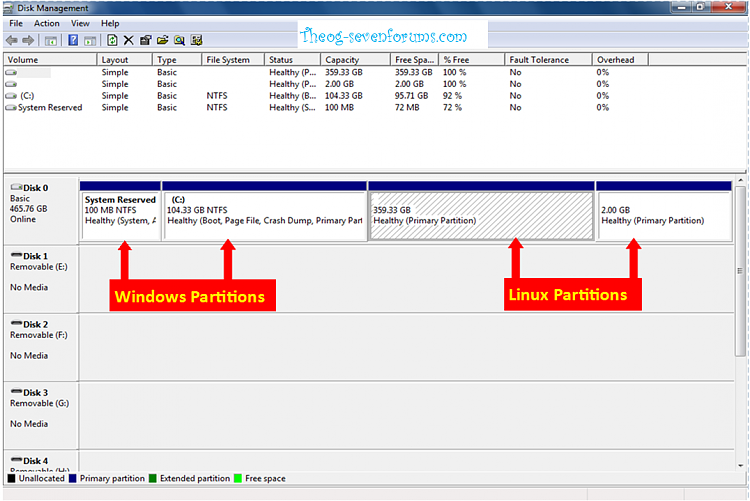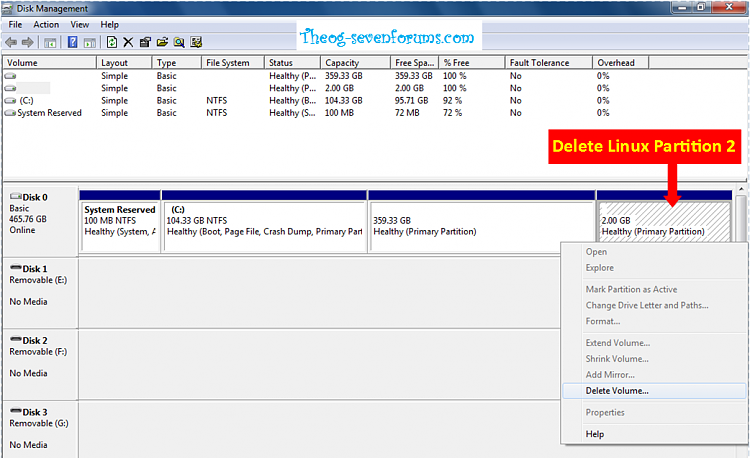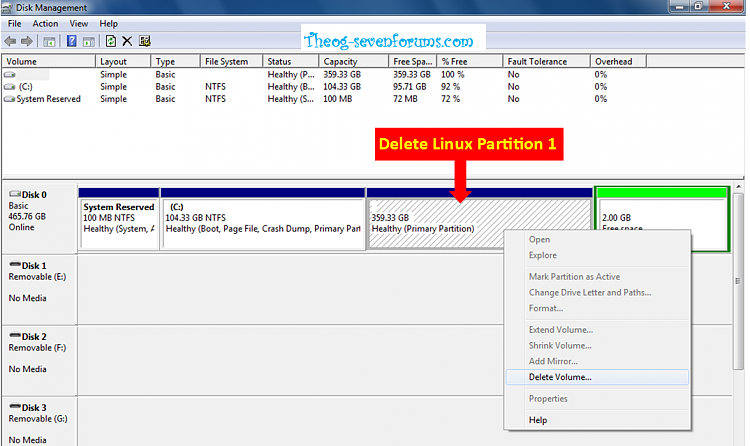New
#1
How to combine seperate volumes on same SSD after uninstall of Ubuntu?
So I just uninstalled Ubuntu, and had a whole big problem with starting up my computer(don't even get me started), and now I'm here, my final problem. So as you can see by the image, my ssd is split up into multiple volumes. I want to know how to combine my main, Windows 7 volume, with my previously Ubuntu volume. At this point it is free space and I have no idea, nor could I find out how to do what I need. I am hoping someone here has a clue about this. Any suggestions?


 Quote
Quote