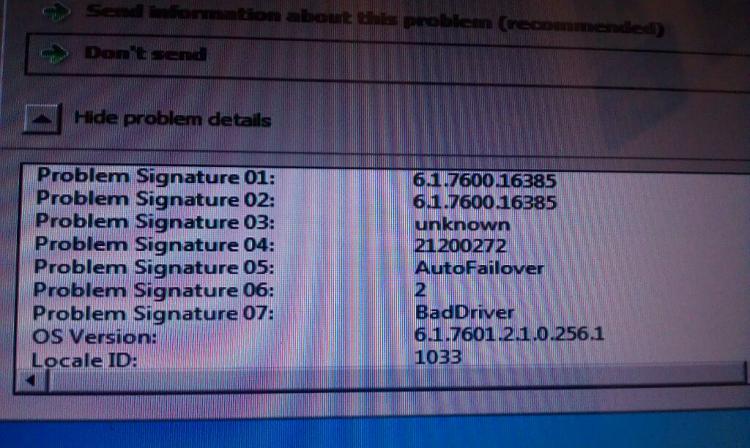New
#1
Win 7 stuck in a boot loop on dual boot machine
Hi,
Sorry for the long post but I'll try to give as much info as I can...
I've just installed Windows 7 Home Premium 32-bit and Linux Mint 12 on a Compaq Presario CQ60.
I created a 25Gb partition for Windows, a separate partition for data (around 180Gb) and then installed Linux Mint 12 on another 25Gb partition.
Edit: just to clarify I installed Windows first.
Windows was working fine - I installed all the necessary drivers, security software and Windows updates etc before installing Mint 12.
After installing Mint 12 I booted back into Windows to check everything was fine and to format the data partition to NTFS from within Windows. After this I restarted the machine and booted into Mint to check all was fine on that side of things - it was.
I then left the PC for a while but when I came back to it I tried to boot into Windows and it just keeps restarting the PC when it gets to the Windows logo. It happens over and over again.
I tried booting from the Windows disk to do a start up repair but that doesn't work either.
The one thing I did notice though was that the start up repair tool reports that Windows is now residing on drive E instead of C!! This is weird as it had definitely assigned drive letter C to the main Windows partition last time it booted. Perhaps this is the root of the problem?
What I don't get though is that after installing Mint I booted back into Windows and everything was great. So now I don't know if Windows, Linux or perhaps GRUB is to blame for this?
If anyone has any insight it would be greatly appreciated.
Thanks.
Last edited by ChildOfMana; 16 Jan 2012 at 17:45. Reason: Random smileys!



 Quote
Quote