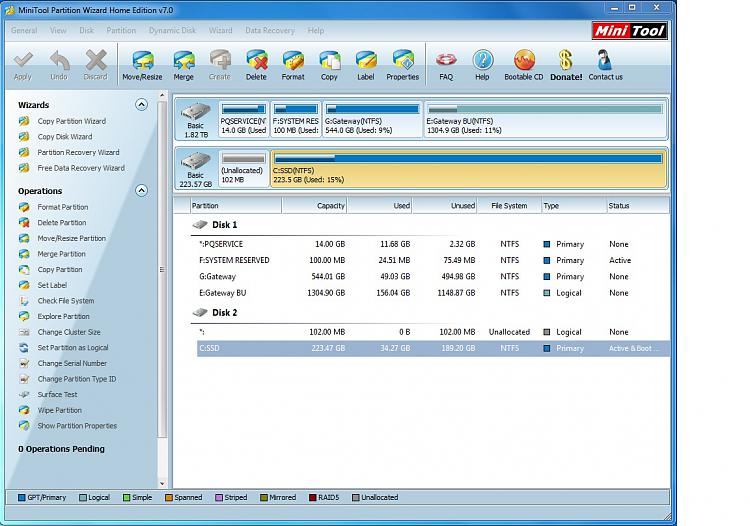New
#51
I'm still betting it's because the Master Boot Record is still on the HDD. The SSD needs to become the drive that the MBR resides on.
It was as simple as fdisk /mbr ( I think ) back in the day. (or was it part of "format"?)
Last edited by PeaB4YouGo; 02 Feb 2012 at 21:13. Reason: It was fdisk....I just checked. heh


 Quote
Quote