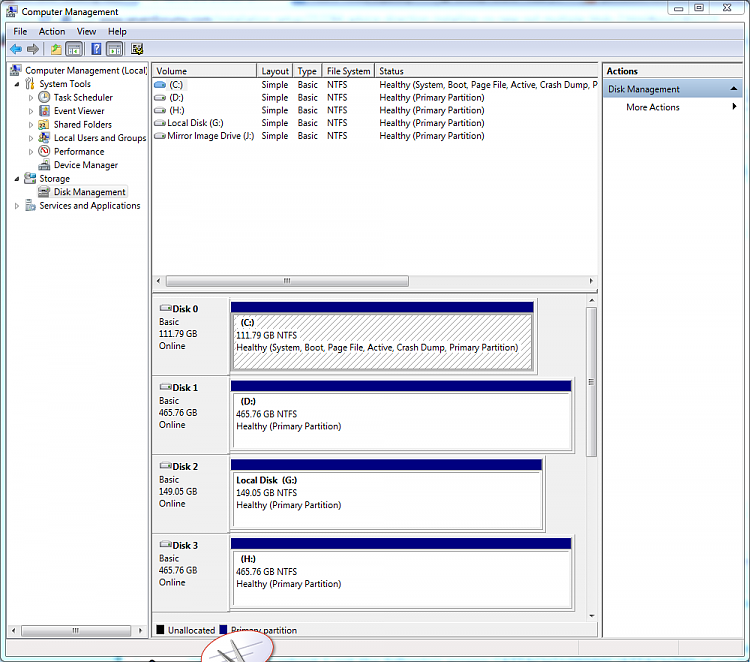New
#11
OK. I believe the startup repair did what it was supposed to do.
http://js.sevenforumscdn.com/images/styles/window7/attach/png.gif
However, the problem persists on trying to make an image of C. Windows backup still insists that the image be of C & D. Is this because (1)Windows needs something in the user files located in D to "run or start" , (2) ProgramData folder located in D, (3) Or just because that's the way Windows thinks it needs to be done regardless of what I want?
The whole idea in relocating the user files to D was to be able to image a known good copy of the OS and programs in case I ever needed to reinstall.


 Quote
Quote