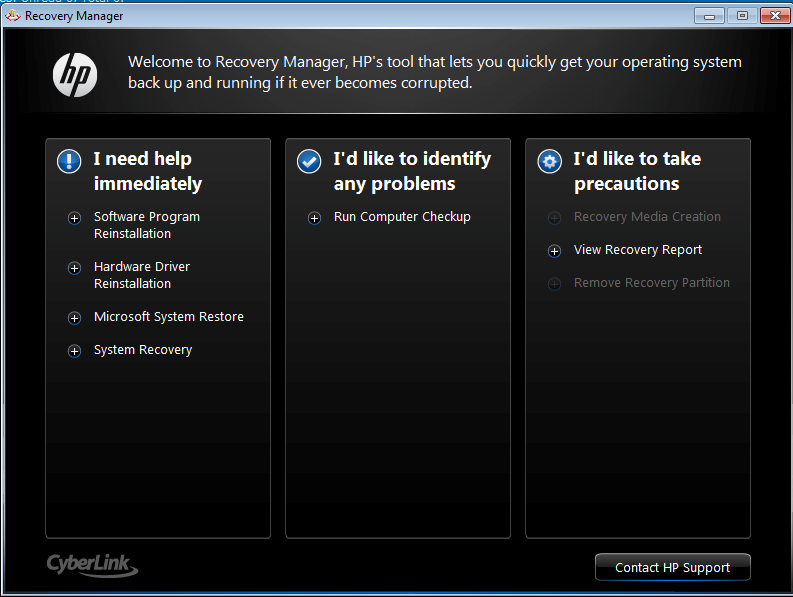New
#1
Who do I create DVDs from my recovery manger on HP to restore it.
I have a HP Pavilion dv6 3170se i7 intel proccesor.
I want to create a DVD from the Recovery Manger program, but the option is not avalible, it wont let me press it.
Can somone give me a fix or suggest an alternative way to restore the laptop to its factory settings.
Currently running Windws 7 ultimate x64, if its any help.


 Quote
Quote