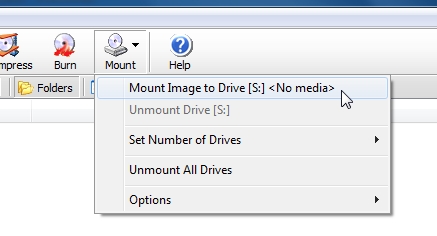New
#1
help dual booting win. 8 with my current copy of windows 7
exactly what the title says, the key is doing it without losing my current copy of windows 7 that is installed, i dont want to lose any of my current data.
as i understand it, this can be achieved by, first, shrinking current partition to just slightly larger than you absolutely need it, second, make sure you have room for another partition, boot from 8" disk, install in "new partition" without over writing my last one.
all simple in theory, but i have a few questions, first, i know that you generally have to be careful shrinking partition because of data loss, if this is true, are there any suggestions to do this more safely. second, would this even work! and third, assuming it would, am i correct on the process of creating the new partition for windows 8? ir is there a better way to do it?
also... before i get too far, if anyone has tried this, how did you install 8? when i try to unpack the iso to a DVD/R it is too big (the iso is 4.8gb, larger than your standard DVD/R). i though of using an 8gb thumb drive, but i really hate that process of changing my boot order atleast twice


 Quote
Quote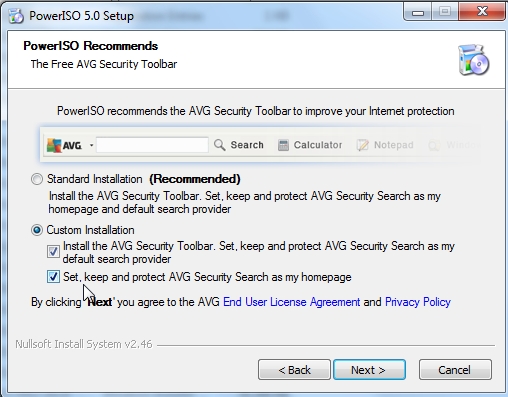
 it will be nice to try out what they got.
it will be nice to try out what they got.