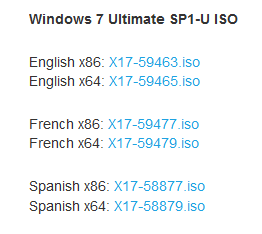New
#1
Bootable ISO from an installed system with no recovery facility.
In short... how to make a copy of an installed system to have it as a bootable installation DVD when there is no recovery hidden partition?
...
After motherboard and hard drive problems and consequently being repaired I received my laptop from the repair center with a freshly installed Windows 7 Ultimate x64 (besides a Linux system also installed, i.e., dual boot). Although having my own DVD from the original installation before the repair, I like the way they installed the OEM version and it seems to run better than my previous installation.
Being so I would like to make a copy of it and reserving it for eventual need of re-installation. Is it possible to do it?
There is no hidden partition nor other sort of recovery utility/folder - I only realized that after trying to do the copy with the utility RT7Lite.
I know I cant use my own installation key on this version but only the one already installed and only on the same computer.
Thanks and my best regards.
Jarbas


 Quote
Quote