New
#31
The screen looking for drivers just popped up - but when i click on the LOAD drivers - its showing me C: (System Reserved), D: (free) E: (Recovery) and X: (Boot) .... May be i will try to Erase the data of the HDD once before i start the installation once again....
My BIOS has most of it disabled.I cant even tell if its reading my HDD. On the MAIN option all i see is Hard Disk : 500 GB. If i choose Boot - it doesn't show this EFI. Also, i dont have any place where i can change the SATA controller


 Quote
Quote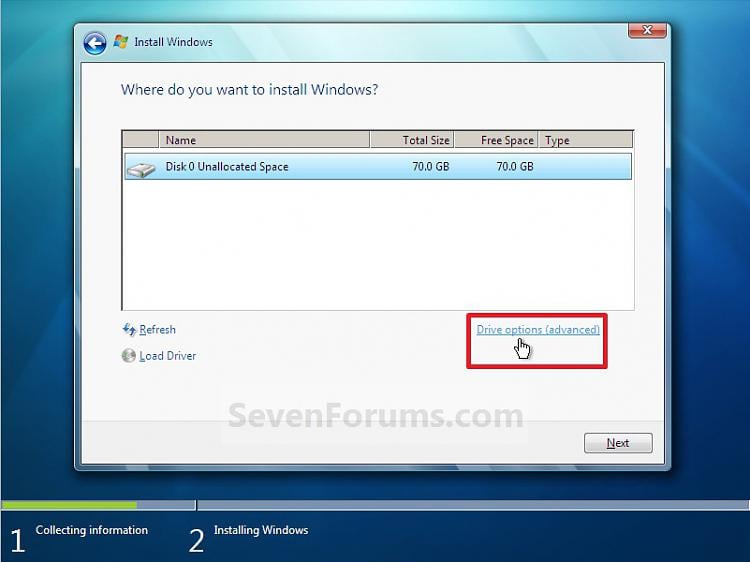

 tats the reason i had to use what was available .....
tats the reason i had to use what was available .....