New
#21
When I put in the DVD nothing happens and I tried opening it and run cd_plg it gives an error:
and one thing that bothers me is that why can I only use 3.48 GB of RAM in my first OS even though I use 64-bit and the 32-bit one is the second OS.
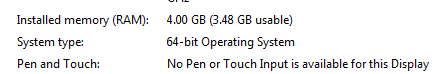

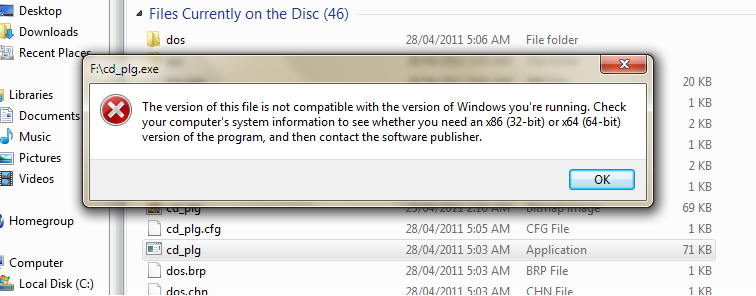

 Quote
Quote