New
#31
I tried to use the system recovery and it says Operating System: Windows 7 on (D) New Volume which is my recovery partition. I think my second OS is transfered at D in the resizing process
I tried to use the system recovery and it says Operating System: Windows 7 on (D) New Volume which is my recovery partition. I think my second OS is transfered at D in the resizing process
You cannot judge by what the drive letters read in Recovery mode as they are often different.
I'll ask you again: Was the drive letter incorrect when you used Paragon to correct it? What letter was 32 bit Win7 showing? Did another partition have C? Did these correct OK and did you save it?
Boot into Recovery using the WIn7 32 bit DVD and run Startup Repair a few times to see if it will start.
the letters are not correct and it changed successfully
Run Startup Repair from booted Win7 32 bit installer.
right now Im on system recovery options and can't find the drive where I installed 32 bit I can only drive D and E
As I said you cannot judge by letter in Recovery Mode as it uses different ones when viewed from WinRE.
Ignore the letters in Recovery mode.
Is there more than one OS listed after it scans for them? If so, choose the correct one by name and size, then click Recovery Tools list to run Startup Repair.
Windows will search for an Operating System to repair.
Hopefully there will be two OS"s listed here for you to
choose which is 32 bit. Judge by size, not letter.
Highlight the correct installation and choose the
the Recovery Tools, then Startup Repair.
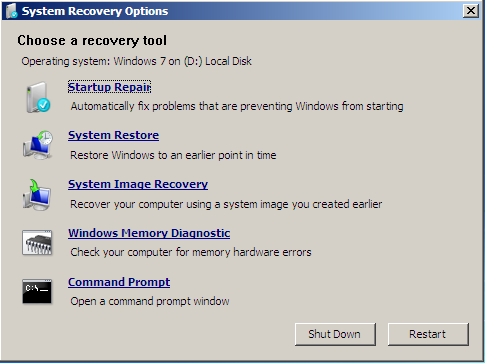
drive D has 158508 and it's supposed to be the second OS and drive E supposed to be drive C
You are certain you are selecting the 32 bit installation judging by it's correct size or name? It is likely correct since it won't use a 64 bit installer for repair:
If so try Startup Repair again.
If still nothing to repair, return to Tools list to open a Command Line, type these folllowed by enter on each one:
bootrec.exe /fixboot
bootrec.exe /fixmbr
Now reboot, if WIn7 32 bit won't start boot back into DVD Repair console to see if it has found the installation to Repair to run Startup Repair.
win7 32bit still stuck up on the blue screen and I still receive the same error when running startup repair