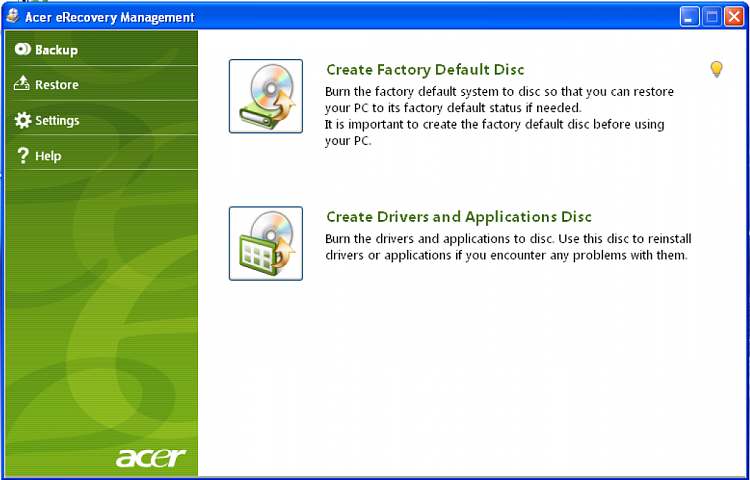New
#1
Win 7 Ultimate 64 bit Setup freeze.
Hello!
So, my brother brought me his emachine G730G laptop.
Specs:
*Intel i3-370M
*Ati 5650
*4+2gb RAM
*320gb HDD
The problem was when he brought it to me that the computer didn't start up normally.
It gave no errors or such, it just "Starting windows" forever, the colored things kept moving all the time and the blue light(which shows if PC is thinking) kept blinking all the time as normal - but all in all, it never went on from there.
So I decided to install new windows on it. I didn't want to format or anything.
Anyway, now when I boot from my win 7 CD, it hangs absolutely everywhere.
First it took 15 min to load the "Setup is preparing", then I got to the partition part, this took another 15 min, and finally installing itself took forever. It actually seemed to successfully install, but in the end when starting up services it game me BSOD(sorry, couldn't read the error) and said that I have to reinstall. -.- Then I gave up. Could anyone help me or tell me what is causing the problem? Btw, I've installed win 7 several times from the CD with no problems.
Thanks in advance,
~Eerik Muuli.


 Quote
Quote