New
#1
How to create Installer for Windows 7
I searched Internet and this forum but I didn't find detail tutorial how to create Installer for Windows 7. To understand me better I mean how to create all files and folders which need to make ISO for Windows 7 (look picture below)? Which files need, which folders create, where to find (download) that files...?
I found this tutorial for Win XP, but not for Win 7.
If somebody have enough time and will to describe this in details step by step (with or without pictures), or if somebody know where to find tutorial about this to put link to tutorial, I would be very thankful.
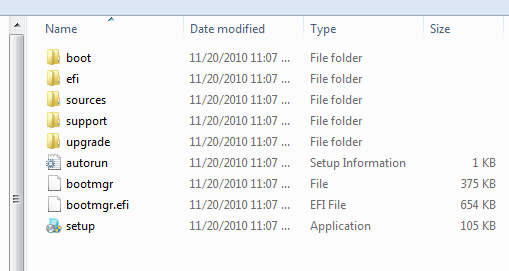


 Quote
Quote