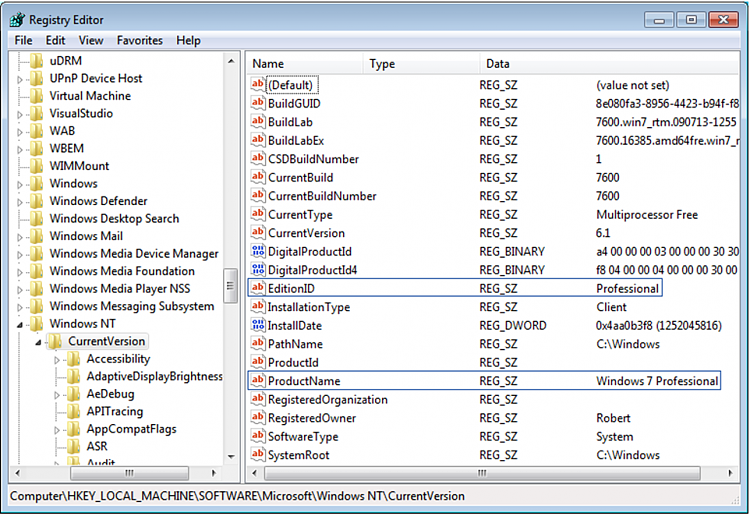New
#1
Win 7 Home Upgrade Help
Hi,
I have Win 7 Home premium X64 installed.
I have just purchased Microsoft Windows 7 Professional 64-bit Upgrade Edition
When trying to add my new key to the anytime upgrade, it says that the key is not valid, although I was assured that this would work.
Do I need to get a refund? Can I use the DVD to do an in place upgrade?


 Quote
Quote