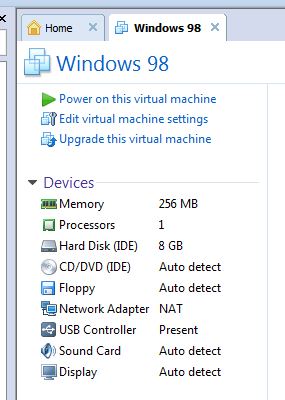New
#21
I tried the THPC link, but it failed for me. When I tried to install Windows 98, I got errors saying that a non MS-DOS partition was found, and cancelled me out. When i chose delete files, obviously, it killed Windows 7 which was already installed. I followed the directions to a T, and every time the guide said something should say something, it did, as far as configuring a second partition on the C drive. There was one difference. Windows 7 disk manager had a space to select a hard drive letter when creating the FAT32 wn_98 partition. It was preselected for D, so i left it. The guide did not mention this screen.
Any ideas? Reinstalling Windows 7 as I type this.
Paul


 Quote
Quote