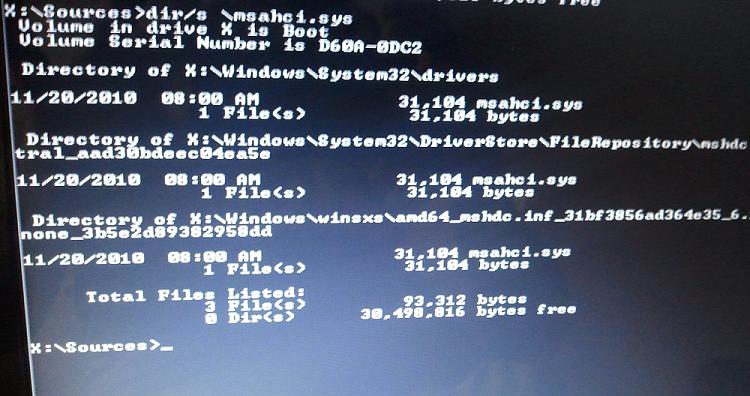New
#91
oxc000000e Boot failed-required device is inaccessible (Windows 7)
-
-
New #92
Would you please acknowledge you followed ALL Of the steps given and not just the first one? You have not yet replied if you ran Startup Repair 3 times. This is getting to be ridiculous - I must have asked you five times.
There is no substitute for being thorough here. You canot miss a step.
-
New #93
i now working for Windows 7 - Startup Repair - Run 3 Separate Times
just i have a problem if windows is fail how run Disk Management for option one?
-
New #94
Use Partition Wizard to set the partition Active. Then you can run Startup Repair from DVD System Recovery Options.
Run Startup Repair 3 separate times.
-
New #95
-
New #96
Also when Boot with DVD Installed for first time tell me need restart and fix it.
for two time in (Startup recovery option) Find Windows 7 Home premium and C:\ and next and on Startup repair. tell me need restart and fix.
still error 0xc000000f
for three time on startup repair:
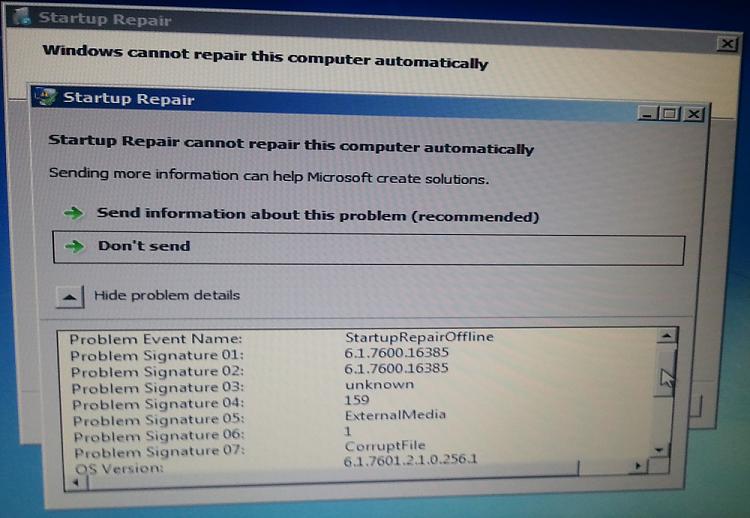
i clicked in "view diagnostic and repair details"
Test Performed
.
.
.
.
root cause found:
boot critical file: c:\windows\system32\drivers\msahci.sys is corrupt.
repair action: File repair
result: failed error code : 0x2
repair action: system file integrity check and repair
result: failed error code : 0x2.
can i copy file msahci.sys from another computer to this computer and then boot it again?
-
New #97
bcd, bootmgr all is fine! Only problem within windows itself. (as I told you before that files is missing or corrupt)
in recovery environment->command prompt:
post outputCode:dir/s \msahci.sys
-
New #98
You get error code 0x2. I assume this is the windows error code(?) So file not found. Is file in c:\windows\system32\drivers ?
dir c:\windows\system32\drivers\msahci.sys
Any files in that folder?
dir c:\windows\system32\drivers
ERROR_INVALID_FUNCTION1 (0x1)Incorrect function.
ERROR_FILE_NOT_FOUND2 (0x2)The system cannot find the file specified.
ERROR_PATH_NOT_FOUND3 (0x3)The system cannot find the path specified.
ERROR_TOO_MANY_OPEN_FILES4 (0x4)The system cannot open the file.
ERROR_ACCESS_DENIED5 (0x5)Access is denied.
-
New #99
-
New #100
Related Discussions


 Quote
Quote