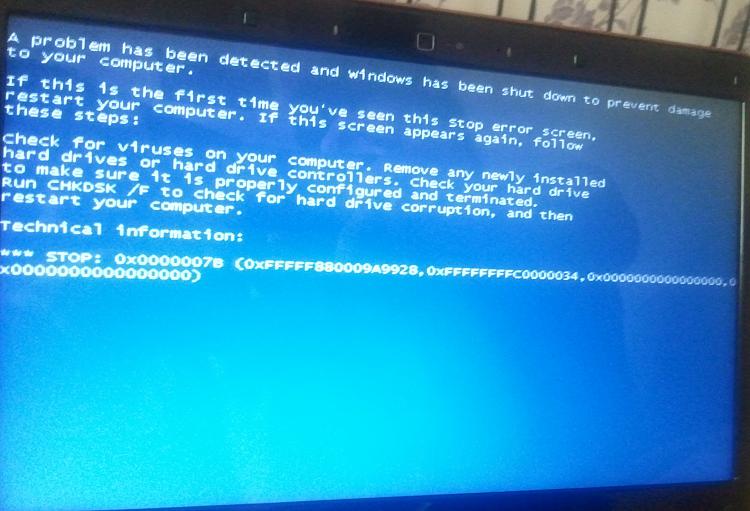New
#111
oxc000000e Boot failed-required device is inaccessible (Windows 7)
-
-
New #112
-
New #113
-
New #114
7B means: windows thinks it's AHCI and BIOS thinks IDE. Or the other way around. Because windows loads AHCI it must be bios.
Did you change bios settings? For example "restore to safe defaults"?
-
New #115
-
New #116
1. Restart the computer.
2. Press the F2 key to enter the BIOS Setup Utility when the "Lenovo" logo appears on the screen. The BIOS Setup Utility menu will be displayed.
3. Set the SATA controller to "AHCI" mode. (The Interface will be different on each model. Most of them are under the "Advanced" menu or "Configuration" menu.)
4. Press the F10 key to save the new setup, and then select “Yes”.
5. Restart the computer.
-
New #117
-
-
New #119
-
New #120
pu back to ahci please. now do a startup repair. Give me all info about errors startup repair gives you
Related Discussions


 Quote
Quote