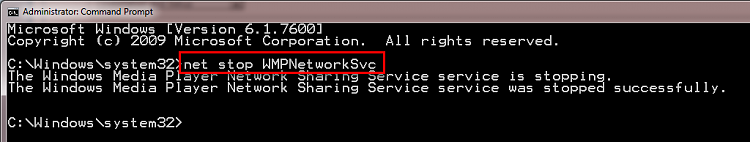New
#1
Sysprep does not work. hours of installing, ends with error
We have five Dell precision t7400s. Three of them in use, one is a spare, the fifth is off site, and needs to be put to use.
I took an image of one of the PCs that was in use, imaged it on to the spare 7400, and it worked fine. I then did a sysprep, oobe, and generalization. I then took an image.
I put the syspreped image on the off site PC, and it has been taking several hours to get through the "setup is installing devices".. when it finishes, it encounters an error with the unattended xml... and I'm stuck with a fudged windows install.
Does anyone have an idea what is going on here?


 Quote
Quote