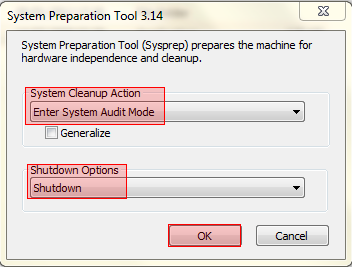New
#1
win7 after sysprep reboot always with sysprep box
hello,
1st sorry for my english (i'm french guy).
I made a sysprep and all parameters are corrects.
but after the reboot I have always the sysprep preparation tools box.
for me the sysprep is correct but I don't know what's happended.
in attachment my unattend.xml
regards,
and thanks by advance.
didier


 Quote
Quote