New
#1
Dual Boot Windows 7 twice
Hey Guys,
I had a hard drive which I installed windows 7 on, I then installed windows 7 on another hard drive and now I it only boots the last installation. I installed easybcd and vistabootpro but they only see one version of windows 7. I tried to create another installation within those two programs but I don't know if i'm doing it correctly because its not working. Should I got back and try to repair the first installation?
Thanks,
Pete


 Quote
Quote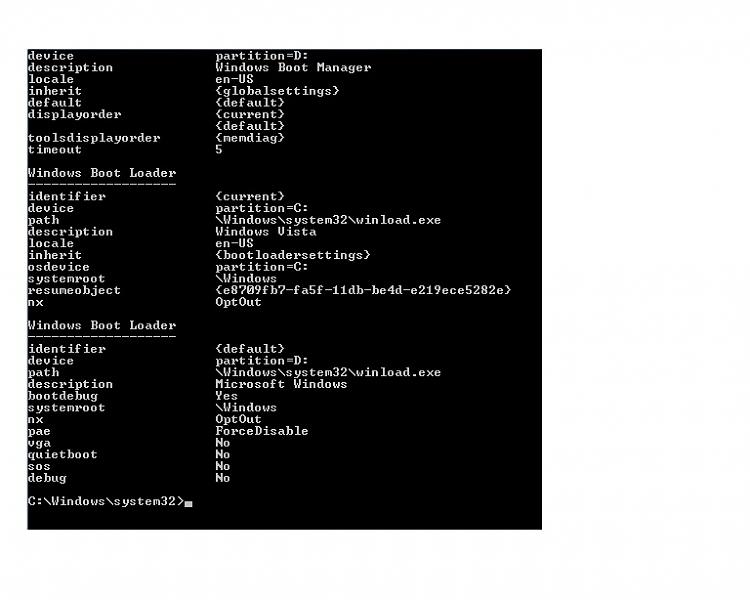
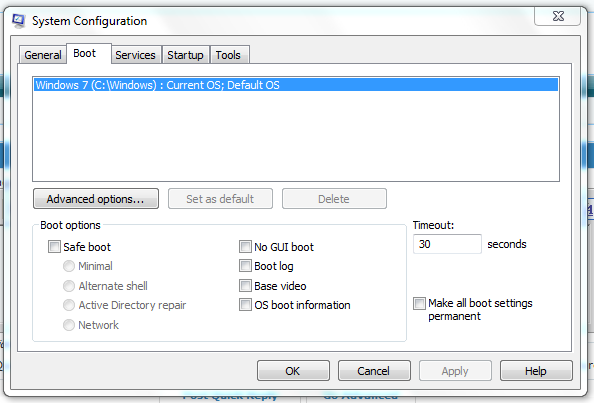
 Thanks OS
Thanks OS