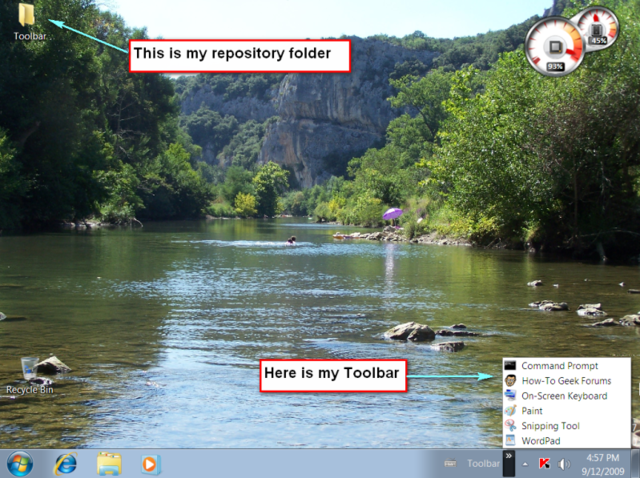New
#1
Disappearing toolbar
As a substitute for the missing Quick Launch in W7 I have created a toolbar for my shortcuts. But every time I reboot, my toolbar disappears. The repository folder with the shortcuts stays intact, but I always have to recreate the toolbar. Anybody have an idea on how to permanently pin the toolbar down?


 Quote
Quote