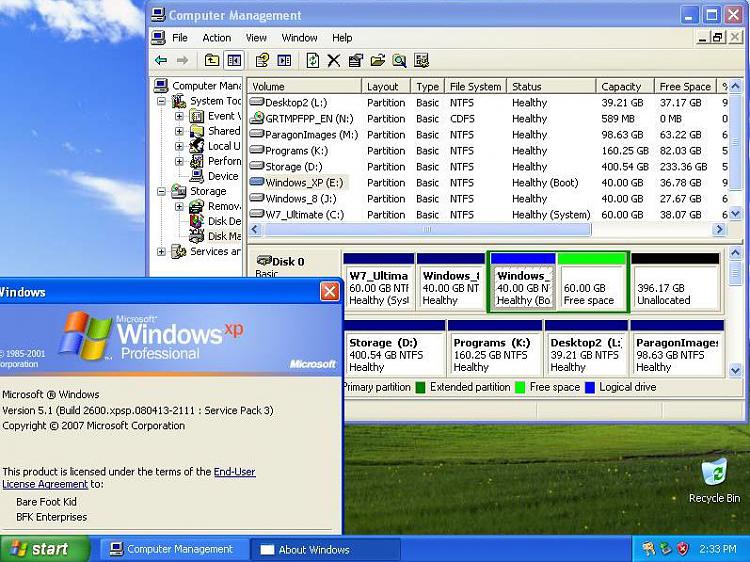New
#1
Installing XP on USB Hard drive
So pleased with my fast running PC after gregrockers Clean Install that I don't want to interfere with that at all but could do with an instance of WinXP on this PC. I have an unused 80GB Ext USB Hard drive available. Does it make sense to install my legit copy of XP on that?
Forget this for now. Ext Hard Drive has just died R.I.P.
No as you were! Just come alive again. (Actually I had the wrong mains lead connected
Last edited by mitchell65; 21 Aug 2012 at 06:13.


 Quote
Quote