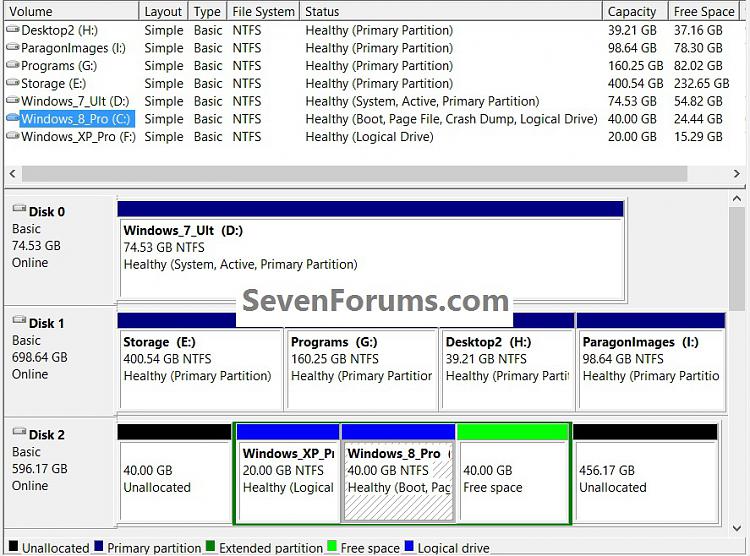New
#21
Boot should fail (if set) as loader parameters are handed over to ntoskrnl.exe.Also, if you set the bootmenupolicy to Standard on the Windows 7 bootloader,
Win 7 kernel does NOT know about bootmenupolicy as this was introduced later for Win8.


 Quote
Quote