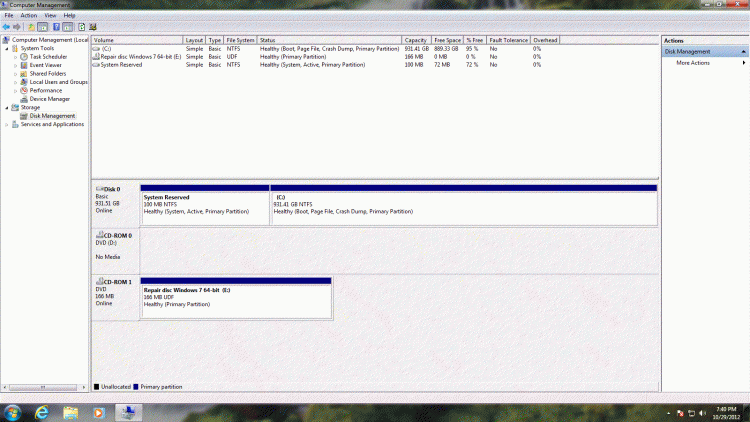New
#1
Windows 7 only boots from cd
Hello all. I'm new to this forum and to Win 7. Recently I loaded Win 7 on to this machine as a new install. I built the computer from ground up and everything is new. I have built other machines in the past but this is the first with Win 7. I installed from DVD R/W with no problems. On reboot I received a blank screen with blnking curser in upper left hand corner. On the next reboot I sellected F8 which gave me selections of which drive to boot from (BIOS is set to SATA 1). I chose the DVD R/W and the machine booted with no problems. Everything works fine except I have to boot from the install disk in the DVD R/W. I have searched through the postings here and other places on the net and havn't found anything that quite discribes this problem. The HDD was new and unused (no prervious OS). Any help would be appreciated. Thanks in advance,
Butch H


 Quote
Quote