New
#21
I'm sure those files are on boot partition so on E. In boot.ini is something like:
multi(0)disk(0)rdisk(0)partition(4)
there are 3 primary partitions, these are counted first, so 1,2,3. The the logical partitions are counted... so that's partition 4. If you convert the partition to primary... it's still partition 4. No change is necessary.
Easiest thing to do is this:
8. Run EasyBCD (free version).
NOTE: This is required to add server 2003 to the Windows Boot Manager list.
9. On the left side of EasyBCD, click on the Add New Entry button. (See screenshot below)
A) In the top section under Operating Systems, click on the Windows tab. (See screenshot below)B) To the right of Type, select Windows NT/2k/XP/2k3 from the drop down menu. (See screenshot below)
WARNING: Be sure to leave the Automatically detect correct drive box checked.
C) To the right of Name, you can leave the default Microsoft Windows 2003 as the name to be displayed in the Windows Boot Manager, or you can type whatever name you would like to have instead. (See screenshot below)D) Click on the Add Entry button. (See screenshot below)
Source: Dual Boot Installation with Windows 7 and XP (slightly modified)
Technical background info: Windows XP - EasyBCD - NeoSmart Technologies Wiki

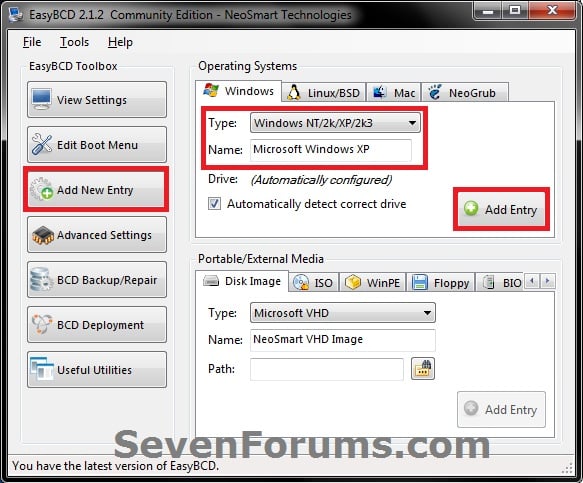

 Quote
Quote