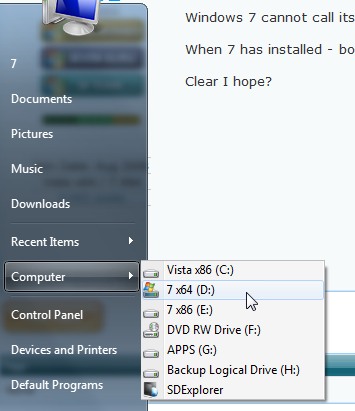New
#1
Moving Win 7 from Drive N to Drive C
Initially, i installed Windows 7 in a new partition - N and left Vista in C drive until i was sure i wanted to switch. Does anyone know the proper or workable way to do it.
I'd like to do it in a way that I don't have to reinstall anything.
Is there a solution without a new install of Windows 7 in to C?


 Quote
Quote

 Now my head hurts.
Now my head hurts.