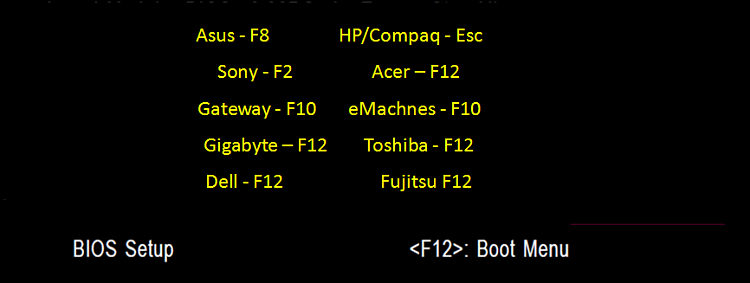New
#1
How to do clean Win7 install on ASUS UX32A
Hello guys. Today I have found this nice forum, so I am new here and sorry for my bad english.
I have big problem with my ASUS UX32A. I bought it today with Win7 Home Premium 64bit with a lot of bloatware. All I wanted to do is a clean instal of Win7 64bit which ended up in dead spot.
I did install Win7 a lot of times to my old ASUS, but this time was different because of ASUS UX32A hybrid drive 320GB HDD/24GB SSD.
First of all I made bootable USB which helped me to enter setup of Windows install.
There I deleted two partitions, one had old Win7 in it, and another was empty. But then I realized that there are a lot of more partitions, I and didn't know what to do with themand another
As you see there are a lot of partitions and I cant merge them all. As I understand one of them should be SSD for faster cache or something? I don't know which partitions I should delete and format which I should leave, to safe my SSD for fast cache. Moreover when I try to install Win7 on ANY partition I got this:
Now I am stuck here, because I cant log in to my old Win7 and I can't do clean install. It's my new PC and I need it to work very much. Btw I found in google that there are some system recovery thing, after I press F9 at boot time, I could restore factory settings, but it doesn't work..
Please guys, help me.




 Quote
Quote