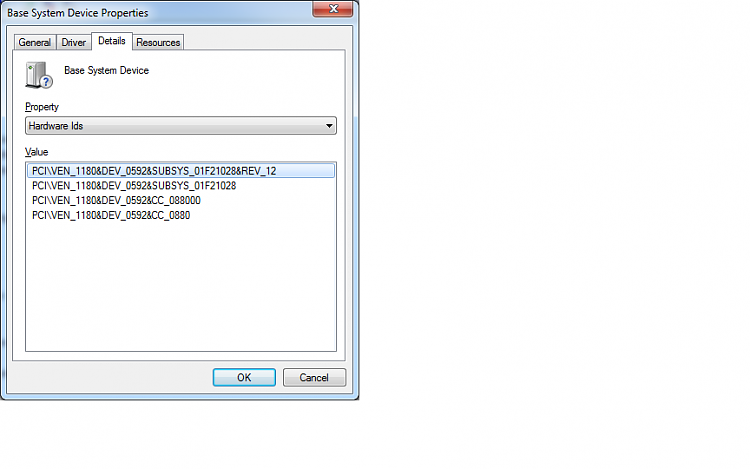New
#1
Base System Device no driver
-
-
New #2
Wouldn't worry about it and just disable it.
Unless you actually know what it does and want the functionality. In this case, right click it in the device manager, properties, details tab, change dropdown to hardware ids. Copy and paste what you see to here.
-
New #3
My guess is Mobile Broadband card (or empty slot for one), WiFi catcher or smart battery (installing Dell Quickset would take care of the second two). Did you install Dell's chipset drivers? Sometimes they are needed for the magnetic lid-close sensor (for sleep, etc.).
Have you looked these drivers over? Drivers & Downloads
-
New #4
click on details choose the hardware id and cut and paste it into google.
You will figure out what it is that way and then you can find the driver for it
-
New #5
Did your laptop come with a SD card reader? If so, did it install? If not, it's probably a Ricoh reader and it'll need drivers from Dell (or from Windows Update, as mine did).
-
New #6
-
New #7
jrc3,
Thank you for teaching me, I tried to google, but I am not that good in searching, I did not find the answer.
Here you find the windowdump: https://www.sevenforums.com/attachmen...hardwareid.png
Maybe you can find what device it is? ;-)
Thanks in advance,
Best regards,
zx81
-
New #8
Hello jrc3,
I did cut and paste into google, but I think I am a poor searcher, here is the link to my windowdump with the details of the hardware id.
https://www.sevenforums.com/attachmen...hardwareid.png
Have a nice day!
zx81
-
New #9
When I use Devices And Printers, I see my laptop Icon, this icon has one exlamation mark. When I rightclick the laptop icon, I can choose troubleshoot, and I can choose to apply a fix or skip it.
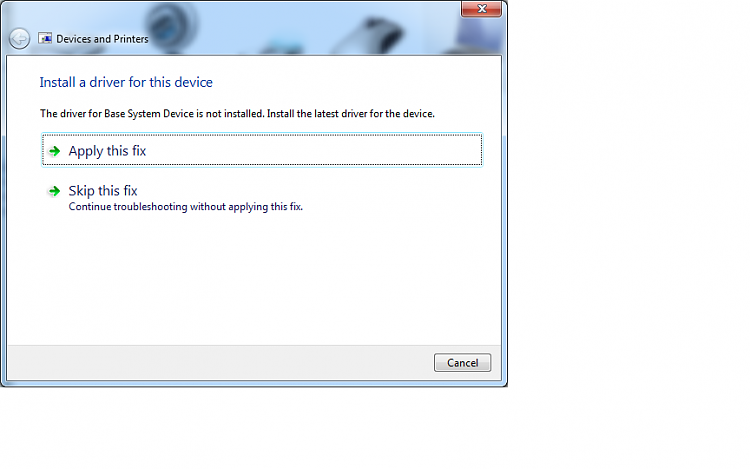
I would like to know what happens when I just select Apply this fix, before I do that, I like to know what changes are going to commited on my system.
Hope someone can help me to do the right thing.
Thanks in advance,
zx81
-
New #10
searching for: "pci\ven_1180&dev_0592&CC_088000 dell inspiron"
came up with this link... as well as other links indicating the other users are right about it being a ricoh card reader.
So I would download this driver:Dell Drivers and Downloads
Double click it and extract it to the c:\dell folder
Then right click on the unknown device and update driver but point it at the dell folder
If its the right driver it will work.
Related Discussions

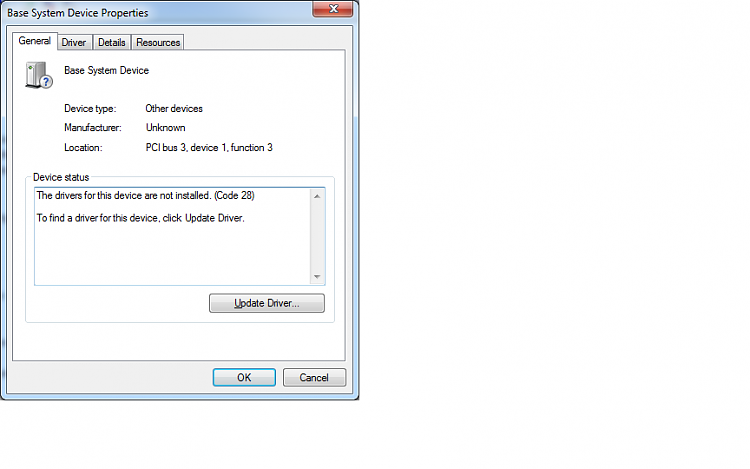

 Quote
Quote