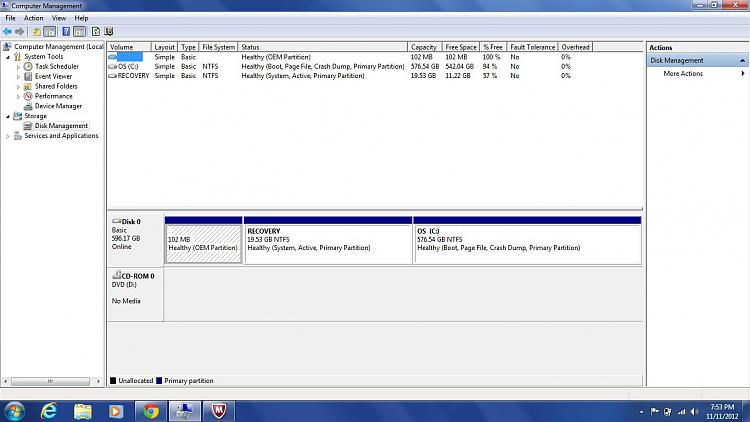New
#1
How to make multiple partitions from a Single pre-partitioned disk
I recently bought a dell inspiron 14r laptop. It came with windows 7 Home premium which was pre-installed. The problem with it is, the whole 640GB was allotted to a single drive C. I want to repartition the hard disk into 6 drives. But they didnot gave me the windows 7 installation disk or its serial. What should i do now?


 Quote
Quote