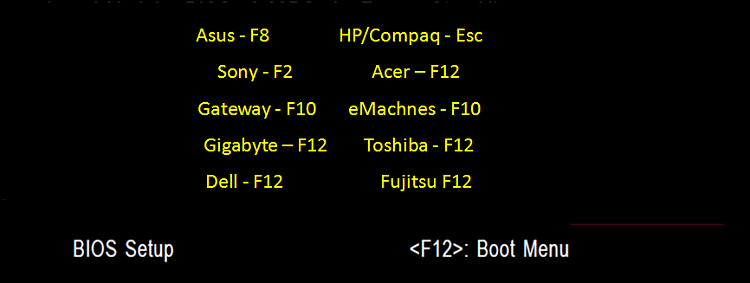New
#1
W7 installer can't find my SATA HDD
Hi,
I normally just use laptops but I thought I would have a go at building my own desktop pc, since I wanted something permanent to stay in a recording studio, and I wanted to choose what hardware I did and didn't need. I've got as far as putting it all together physically... most computer problems I can work out myself with some help from searching internet forums, but this is really driving me mad and I've been trying to fix it for 3 straight days now.
Basically, when I try to install windows7 home 64, it isn't "seeing" a hard drive to install it on. It is a SATA hard drive, which shows up in BIOS, lets me scan it in with my SeaTools boot disk I made, infact it even appears on the list of drives I can select drivers from which are needed for the storage device! (when I click on it, windows setup wants to format it, but then doesn't allow me to). From what I've read, this problem is to do with the m/b SATA controller drivers not being correct, so windows can "see" my C:, but it can't control it. I have a disc included with the m/b called "gigabyte intel series 6 chipset utility dvd", which says "serial ATA" on the front. When I pop that in when windows is asking for drivers, I browse through all the folders, some compatible drivers appear but none work. I've even tried a lot of the non-compatible ones. Lots are named "AHCI", so I tried setting the hard drive to AHCI mode in BIOS and trying again.
I installed Ubuntu (I don't know what drive to...), and when I go to File > Computer, it sees a 500GB drive, but can't access/mount it.
Please help, this is driving me crazy, it was supposed to be up and running days ago, and I'm spending all my free time watching that bloody windows loading screen. Thanks
I'm using:
Gigabyte GA-H61M-D2H-USB3 (rev. 1.0) - motherboard - micro ATX - LGA1155 Socket
Seagate Barracuda 3.5 inch 500GB 7200 RPM 16MB 6GB/S Internal SATA Drive
Intel Pentium Dual Core G630 Processor (2.7GHz, 3MB Cache, Socket 1155)
Kingston 4GB 1333MHz DDR3 Non-ECC CL9 DIMM Memory
LITEON IHAS124-04 IHAS124 24X DVD RW (Dual R)/RAM SATA Drive (Internal Black)
Corsair CMPSU-430CX Builder Series 430W Power Supply
Windows 7 home 64 bit trial .iso (burnt to DVD)
(nothing else connected for now)


 Quote
Quote